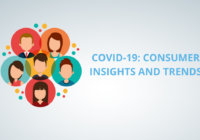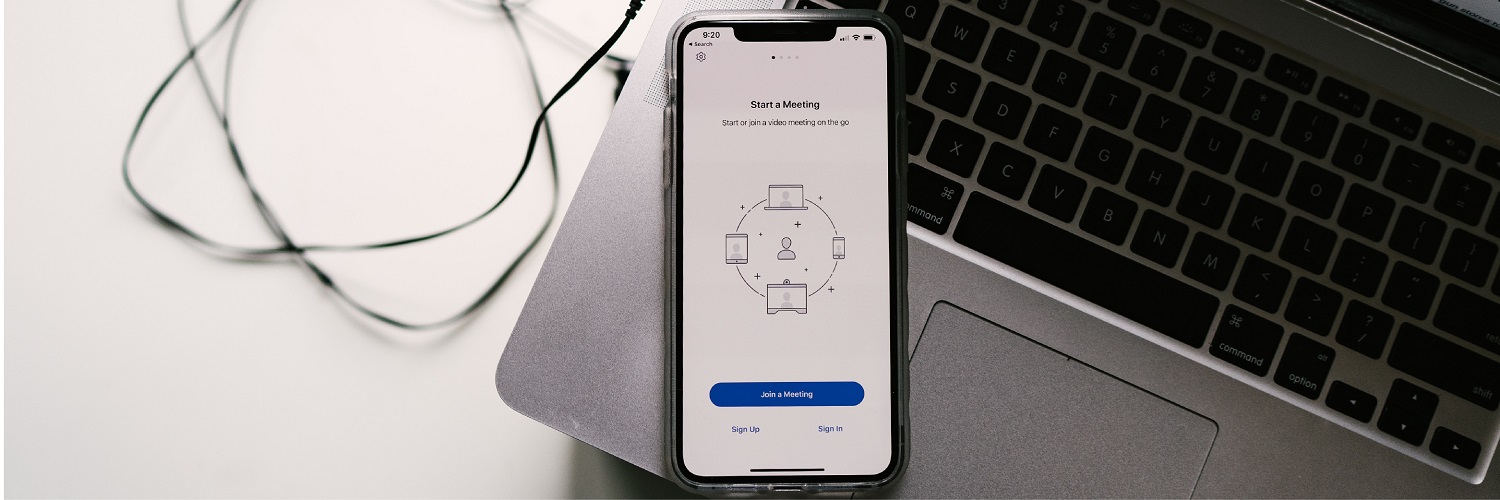
TOP 3 VIDEO CONFERENCE TOOLS
May 2020, Digital Marketing
If your company is like most, have team members scattered out in diverse locations working remotely in a flexible work environment, then using video conference tools will help them to work & become more productive. Unlike before, the work landscape has changed dramatically as it has become harder to go to work under the condition we are in now. Luckily, working from home will be the next big thing and many companies have already adopted this strategy for the upcoming days. Here are the speculations why working from home is the upcoming business strategy:
- Flexibility in terms of time and schedule
- Savings on transportation costs
- More Opportunities
- Remote Tools for communication
- Increase in productivity
There are various applications and platforms for video conferencing. Some tools, such as Cisco WebEx, are industry standards but can be expensive. However, others are growing in popularity and are available either free or at a low cost. Check out our list of the Best Top 3 video conferencing tools for remote workers:
FACEBOOK MESSENGER
Messenger Comes to Big Screen: (New Desktop App for Group Video Calls and Chats) Facebook has launched a new messenger app for mac-OS and Windows so that you can video chat on your device and stay connected with others. Now with tools for mac-OS and Windows, the best Messenger is coming to the desktop that includes unlimited and free group video calls.
Benefits of the new messenger:
- Group video calls on a bigger and larger screen
- Easy to connect
- Multitasking
- Synchronize chats with Mobile and Desktop
GOOGLE MEET
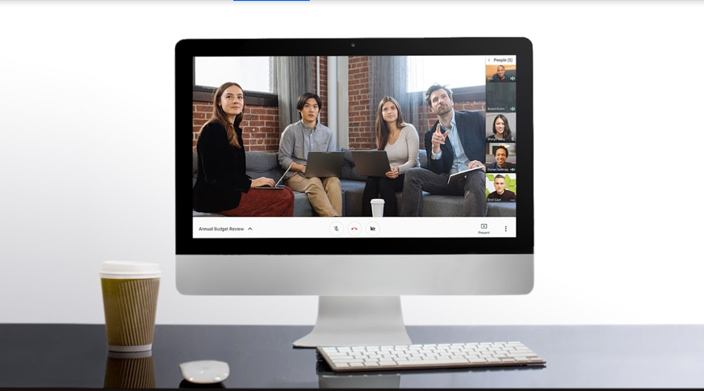
Google Hangout (Google Meet): Google Hangout (Now Known as Google Meet) is often considered as an uncommon service, not as feature-rich as other tools. However, for small business or medium business, Google Hangout can be considered as the best video communication tool. The cost starts as low as $6 per month per user. This depends on your team’s G-Suite subscriptions.
Benefits of using Google Hangout (Google Meet):
- Connect with your team from any location.
- Easy to join video calls feature
- Calendar Sync
- Conference room booking
- Low subscription cost
ZOOM
Zoom: Zoom is considered one of the most popular video conferencing solutions for any business. Zoom is a feature-rich tool with various plans based on business size and needs. It offers a basic plan for free with unlimited meetings that include a 40minutes time limit on meetings with more than 3 participants.
Benefits of using Zoom:
- Easy to use and set-up
- Single platform for meetings, webinars, and chat.
- Can connect through mobile and desktop

CONCLUSION
Video conferencing tool offers all the advantages that come with face-to-face interaction, without the cost of commuting or traveling. This can be exceptionally useful for small businesses looking to grow without excessive travel costs.
Key Benefits of Video Conference:
- Save money and resources
- Eliminate Geo-graphical barriers
- Enhance team collaboration
Reduce travel costs
Join our fellow professionals
Get expert opinion and tips straight to your inbox. Subscribe to our blog below.