
TOP 3 TOOLS TO WORK REMOTELY
March 2020, Digital Marketing
Due to the COVID-19 outbreak, businesses are suffering a huge loss. Due to this, Remote Work is on a surge and as it grows in popularity, the need for remote tools for working becomes more visible. How can your team
- sustain proper communication?
- Manage projects efficiently?
- Share work quickly when people are far away from a particular location?
The answer is remote operation tools.
In this article, we’ll catch a look at the top 3 must-have remote tools for work. Our list includes conference call tools, project management tools, file sharing tools, and more. So let’s get it started:
ANYDESK
Anydesk is a fast remote desktop application. This tool will help you anywhere and anytime. Anydesk is a remote desktop software that is used to connect to any computer remotely, be it from the opposite end of the office or any part of the world. AnyDesk makes sure that your remote desktop connections for IT professionals and on-the-go individuals alike are secure and reliable.
Benefits of using Anydesk:
- Easy collaboration & communication
- Built-in Transfer
- No administrative perquisites or installation needed.
- Customize Anydesk that is consistent with your brand.
- Record Sessions Available
- Unparalleled Performance
- Reliable & Secure
- No charge for Extra Updates
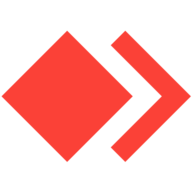
Monday (monday.com)

Monday is a project management tool that powers teams to shape the projects and workflows in minutes. You can run workflows, processes, and projects in one digital workspace. Monday lets you connect with your team’s existing tool to get more work done. The tool allows you to integrate various tools like Slack, Zendesk, Jira, Salesforce, Dropbox, Mailchimp, etc.
Benefits of using Monday:
- Customization and Control as per your needs
- Easy to use
- Allows integration of various important tools
- Better communication, visibility, and collaboration
- Time Tracking
ZOOM
Zoom is a video conferencing, web conferencing, screen sharing tool, and many more. This is one of the best tools that allows you to schedule online meetings, start a video webinar, and can be across all your systems. With up to 500 members and 10,000 viewers to select from, you can adjust your work strategy as per the needs of your business.
Benefits of using Zoom:
- Optimized to work reliably
- Up to 1,000 video conference & 10,000 viewers
- Easy to use
- Easy integrations & mobility
- Zoom Rooms
- Screen sharing, Content sharing, Messaging, and recording.
- Client meetings, Group meetings, and Personal meeting ID.

CONCLUSION
The accurate remote work tools will make you and your work more productive during the current COVID-19 outbreak. This will allow you to undergo the human connection of office work while maintaining your freedom to work. This, in turn, will boost your team confidence. In conclusion, all you have to do is choose the precise remote work tools that suit your personal workflow best!
Join our fellow professionals
Get expert opinion and tips straight to your inbox. Subscribe to our blog below.




